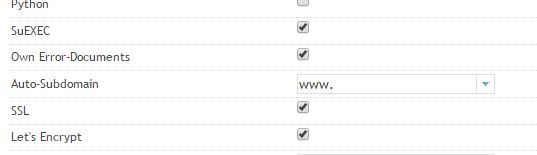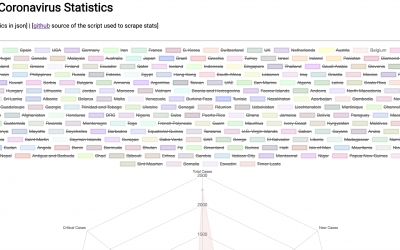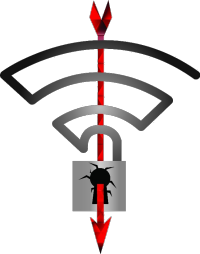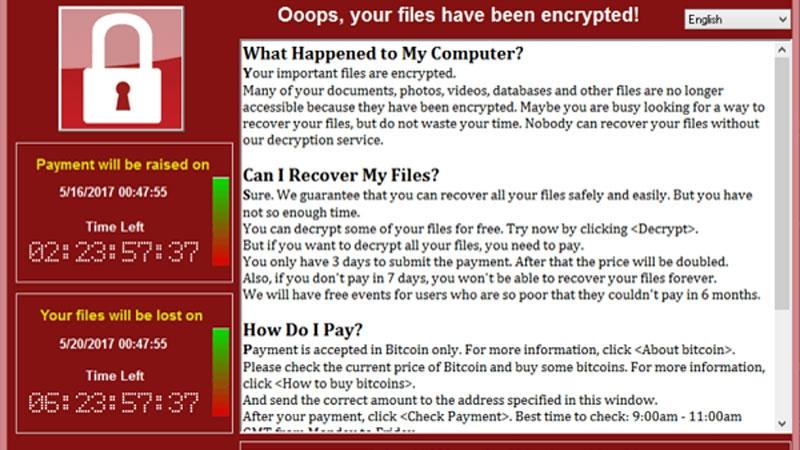Let’s Encrypt is a very nice initiative that provides free SSL certificates.
The downside is that they are only 4 months valid and need to be renewed after that period.
It can be a hassle if you run a few websites, especially using ISPConfig.
Though I found this nice plugin for ISPConfig that will create and install the SSL certificates for you within your ISPConfig control panel.
It simply adds a checkbox in the website details, below the SSL checkbox:
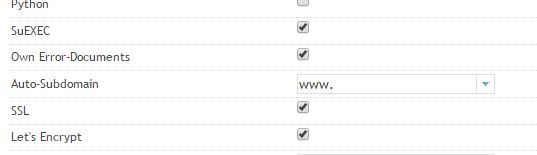
This will automatically request and install the SSL certificate for your website from Let’s Encrypt.
The plugin and documentation can be found here:
https://github.com/alexalouit/ISPConfig-letsencrypt